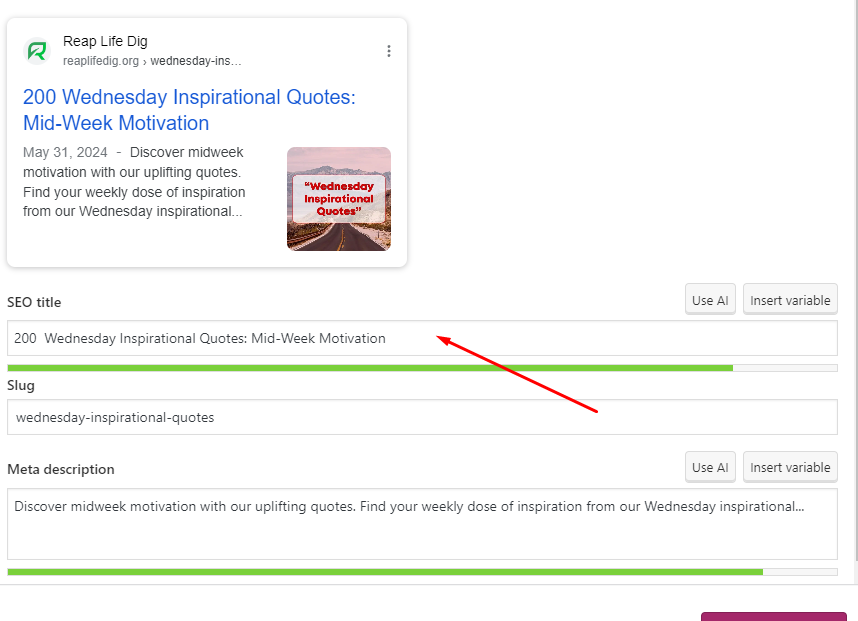Have you ever wondered why some of your blog posts rank higher than others in search engine results despite having similar content and keywords? The key difference often lies in the SEO title.
Search engines need a descriptive and keyword-rich SEO title to effectively understand and rank your content. However, a well-optimized title signals what your content covers, helping it stand out in search results.
One of the most essential elements of search SEO is having a compelling SEO title for your WordPress site.
Research shows that most users never scroll past the first page of search engine results. Therefore, you might miss out on valuable traffic if your website isn’t optimized for search engines.
In this article, we’ll explore SEO titles in WordPress, what they are, their importance, and how to create effective ones.
We’ll also provide tips and best practices to help you optimize your titles for maximum search engine visibility and user engagement. For more insights and expert guidance, visit WordPress SEO Consulting.
What is an SEO Title in WordPress?
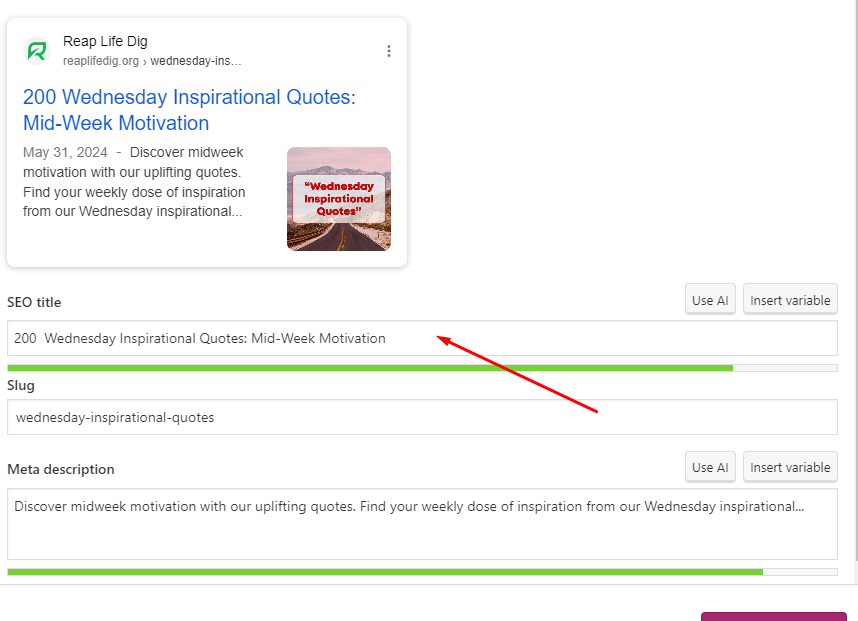
The SEO title, or title tag, is the headline users see in search engine results. It helps search engines understand what your content covers.
While regular page titles are for website visitors, SEO titles are crafted for users and search engines to attract clicks and improve visibility.
An SEO title is the HTML code that appears at the top of the web browser as a placeholder. It should be unique, descriptive, keyword-rich, and designed to attract clicks by clearly conveying what your content covers.
Although your visitors won’t directly encounter the SEO title on your site, it serves as the page title in the browser tab. Additionally, external websites may utilize it when linking to your post.
Even with a high search ranking, the title can be the deciding factor for users. Your post or page title targets current visitors, while the SEO title is designed to draw in new visitors.
A well-optimized SEO title enhances search engine rankings and increases visibility and traffic to your site. Therefore, ensure that your SEO title is compelling to attract clicks to your website and enhance user engagement.
Why Is an SEO Title Important in WordPress?
It’s easy to overlook essential elements like the SEO title when crafting your SEO content. However, search engines like Google rely on these titles to understand and rank your page.
A well-optimized SEO title can boost your site’s ranking, click-through rates, and overall user experience. Here’s why the SEO title matters:
- Improve Search Engine Rankings: Optimising SEO titles involves strategically placing relevant keywords and entities that resonate with the audience and search engine algorithms. This increases your chances of ranking higher for relevant keywords.
- Increase Click-Through Rates: Crafting compelling titles that accurately reflect the content can attract more clicks from search results.
- Enhance User Experience: Clear SEO titles enhance user experience by setting expectations about your page’s content. Incorporating local SEO elements can further enhance geographical targeting.
As a result, it makes your website more discoverable to users in specific regions, leading to higher engagement and satisfaction. This, in turn, boosts the site’s authority, credibility, and overall performance in search engine rankings.
How to Set an SEO Title in WordPress?
In WordPress, your page and post titles are initially created using the content’s title and your site’s name. However, this setup might not always be the best for SEO. You might need to customize it further.
WordPress has different themes and plugins that can help with this. While some themes allow you to adjust SEO titles within their settings, plugins offer even more advanced optimization options.
Here’s a step-by-step guide:
-
Using the WordPress Editor
Go to your WordPress dashboard and select the post or page you want to edit.
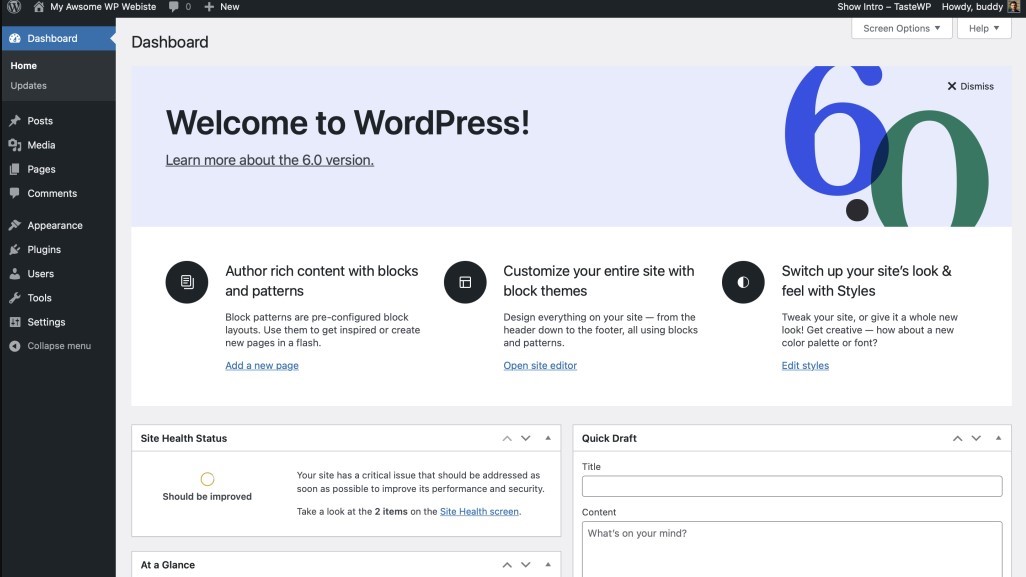
In the editor, you will see a field for the title at the top. Enter your SEO-optimized title here.
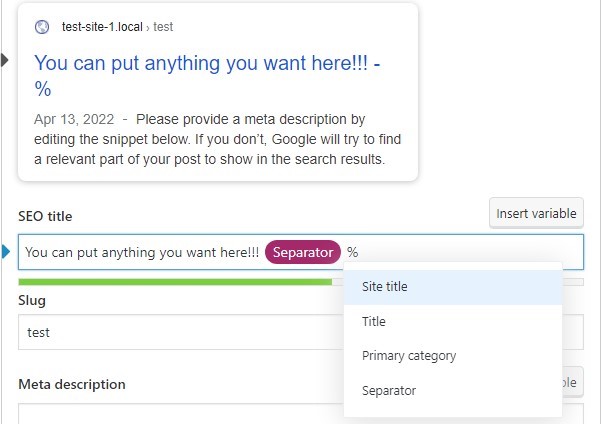
Click ‘Save Draft’ or ‘Publish’ to update the page with your new title.
-
Using Plugins
These include plugins such as Yoast SEO, All in One SEO Pack, or Rank Math SEO.
- Search for your plugin, such as Yoast SEO, in the WordPress plugin repository, install it, and then activate it.
- Go to the “SEO Settings”
- Scroll down to the Yoast “SEO plugin” section
- On the drop-down menu, click “content types.”
Then go to post or page editor Homepage.
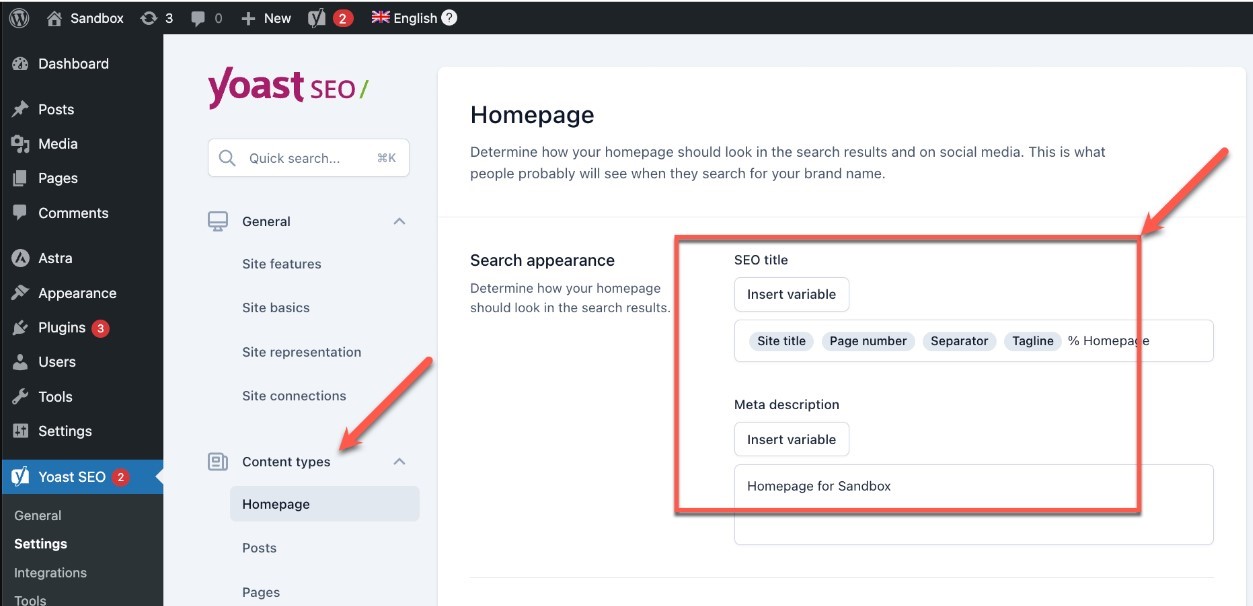
- Enter your SEO-optimized title. The plugin will provide feedback on your title’s effectiveness.
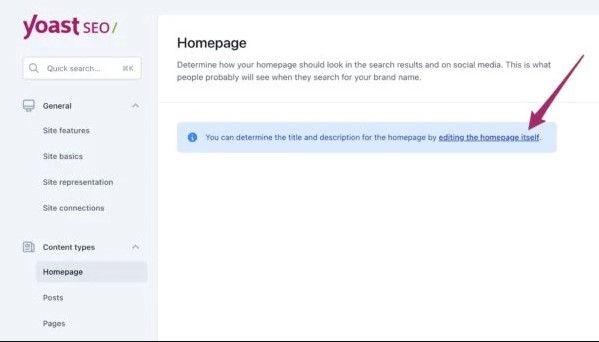
- Then, Click ‘Save Draft’ or ‘Publish’.
How To Write an Effective SEO Title
When crafting SEO titles for your WordPress blog posts, keep a few key strategies in mind.
- Identify Your Target Keywords: Craft a title that accurately reflects the content of your page or post while naturally incorporating your primary keywords. Use long-tail keywords with more specific descriptions to enhance your title’s effectiveness.
- Be Mindful of Length: Keep the SEO title concise to ensure it displays fully in search results. Google has specific cutoffs, so aim for 50 to 60 characters to avoid truncation in search results. Make it Compelling: Make it relevant to entice users to click through to your content. You can incorporate your brand name to boost recognition and clicks.
- Avoid Keyword Stuffing: Stuffing keywords or using clickbait tactics can harm your rankings. Instead, use action words and emotional triggers to drive engagement.
- Track Your Click-Through Rates (CTR): Monitor your CTR and adjust your strategies to optimize your SEO titles for maximum impact.
Mistakes To Avoid When Setting an SEO Title in WordPress
Here are some common mistakes to avoid when setting SEO titles:
1. Duplicate Title Tags
Having the same SEO title across multiple pages can confuse search engines and reduce rankings. Ensure each page has a unique title.
2. Abbreviation Errors
Full-length words are better for SEO than abbreviations. Ensure readability and accuracy for search engines and users.
3. Too Long Titles or Very Short Titles
Google truncates lengthy titles, losing their impact. Keep them concise, around 60 characters, for better visibility.
Short titles lack enough information. Make them descriptive to attract clicks and accurately represent your content.
4. Wrong Keyword Placement
While starting with the keyword, it is usually best to prioritize readability and relevance over strict placement.
5. Over-Optimization
Avoid stuffing keywords unnaturally. Stick to one main keyword for authenticity and ranking success.
6. Ignoring Local SEO
Businesses serving specific geographical areas need localized titles to improve visibility among local searchers.
7. Inconsistent Title Tags
Keep titles aligned with meta descriptions and content for coherence and improved SEO performance.
8. Non-Descriptive Titles
SEO titles should inform, not sell. Avoid titles that do not clearly describe the content or lack relevant keywords. These titles can mislead users and negatively impact your SEO. Be descriptive and keyword-focused.
How to Optimize Your SEO Title in WordPress
A well-optimized title enhances your site’s search engine optimization (SEO) efforts. For more advanced optimization of your SEO title tag, consider these tips:
Use Keyword Research Tools
Tools like Google Keyword Planner, Ahrefs, and SEMrush can help you identify high-value keywords relevant to your content.
Target Long-Tail Keywords
Using long-tail keywords can increase your chances of ranking higher in SERPs. They are less competitive and specific than broader keywords, making it easier to rank for them. Incorporate these into your SEO titles for targeted traffic.
Analyze Competitors’ SEO Titles
Use tools like Ahrefs or SEMrush to analyze your competitors’ titles. Understand what works for them and apply similar strategies to your titles.
Monitor and Analyze SEO Title Performance
Use tools for tracking SEO Performance, such as:
- Google Analytics: Google Analytics provides valuable insights into user behavior, traffic sources, and page performance, helping you assess the impact of your SEO titles.
- Google Search Console: Google Search Console offers tools for monitoring search performance, including data on click-through rates, impressions, and keyword rankings.
Analyze Click-Through Rates (CTR)
CTR metrics reveal how frequently users click on a link from search results. A higher CTR indicates that your SEO title successfully draws clicks, providing valuable insights into your SEO strategy.
It helps you identify keywords that may not be performing well. To improve your CTR, create engaging SEO titles that address user queries and distinguish themselves in search results.
Adjust Strategies Based on Data
The SEO title is in the <head> section between the <title> tags in the HTML code. Since WordPress generates pages automatically, changing the SEO title without a plugin is more complicated.
Use tools like Google Analytics and Search Console to inform your SEO title strategies. WordPress plugins like AIOSEO or Yoast can help you update your SEO titles.
Remember, SEO is an ongoing process—regularly update and test your titles to keep them relevant and effective.
Conclusion
SEO titles can significantly impact search engine rankings, click-through rates, and user experience. Optimizing your SEO titles in WordPress enhances your website’s visibility and performance.
Understanding the importance of SEO titles and implementing best practices can improve your site’s search rankings and user engagement.
Utilize tools like Google Search Console and Google Analytics to gather data and refine your strategies. Plugins like AIOSEO and Yoast make updating and optimizing your titles easier.
Remember, SEO is an ongoing process. To stay relevant and competitive, continually monitor and adjust your SEO titles. Finally, with keyword-rich titles, you can drive more traffic to your site and achieve better overall results.