Imagine if your WordPress website can reach the top of the search engine’s result list, thus increasing visitors. SEO keywords are essential to any SEO strategy.
They help your content rank higher in (SERPs) search engine result pages. They play a crucial role in raising CTR on a site – especially when it comes to keywords that fit the concept of a search query.
While 90% of all web users start their experience from a search engine, only 15% of those go beyond the first SERP index. This is how significant SEO is for making your WordPress site ‘visible’ to the target audience.
SEO is still a complex process in WordPress, which makes many users feel trapped because it is tough to stand out among the online crowd.
The good news is that there is plenty of valuable information on improving your site’s visibility and traffic by grasping SEO keywords.
Join us as we explain how to add SEO keywords to a website using WordPress. Visit WordPress SEO Consulting for professional advice and services to better your organic CTR and search engine ranking.
What Are SEO Keywords?
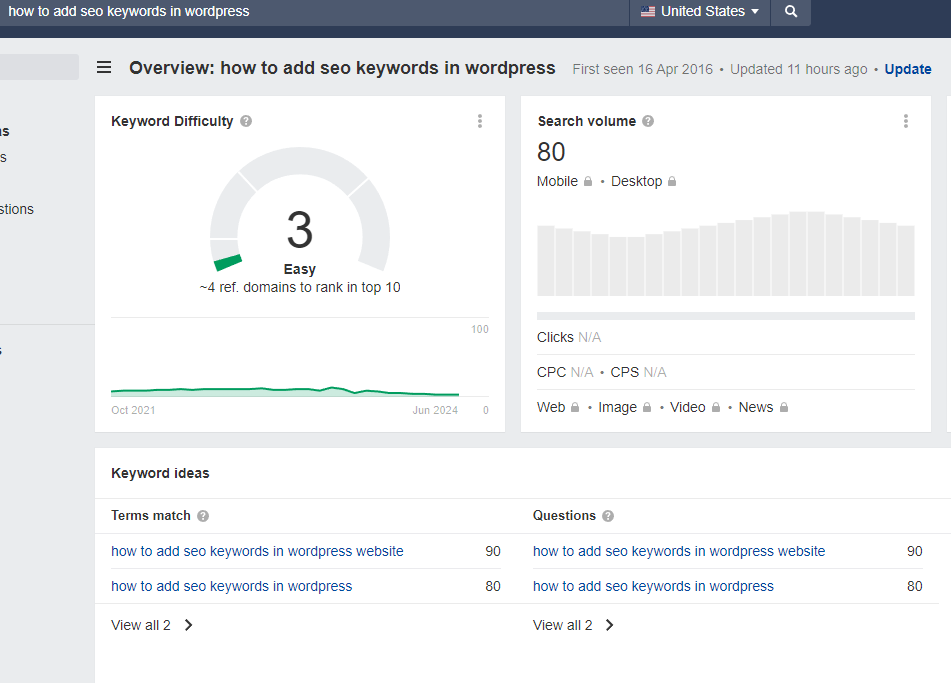
SEO keywords are the terms and phrases people enter into search engines for specific information, products, or services.
For instance, if you were searching for a new smartphone, you might type “best budget smartphone” into Google. Although this phrase consists of multiple words, it is still considered a keyword.
These keywords describe the content on your site and align with the terms users search for, which is crucial for digital marketing.
They help search engines understand the relevance of your content to user queries, thereby increasing your site’s visibility and improving its search rankings.
Importance of SEO for WordPress Sites
WordPress sites usually have a well-optimized structure and code that search engines can easily understand, yet this factor doesn’t guarantee a high ranking in search engine results.
Effective SEO ensures that your site meets the criteria search engines consider valuable, both on-page and off-page, making it more likely to achieve a high ranking.
SEO in WordPress sites boosts your online visibility, attracting more organic traffic and enhancing user engagement.
Using relevant keywords on your site can help you reach your target audience more effectively, leading to higher conversion rates.
How To Add SEO Keywords in WordPress: Step-By-Step Guide
Preliminary Steps
1. Conduct Keyword Research
Keyword research is the key to effective search engine optimization (SEO). It involves analyzing the tags people enter on search engines. Studying these key terms lets you discover information people often search for.
Use tools like Google Keyword Planner, Ahrefs, and SEMrush to find relevant keywords for your content.
These platforms provide insights into search volume, competition on given keywords, and more crucial keywords.
2. Understand Keyword Intent
Keyword intent refers to the motivation driving a user’s search query. Understanding this intent allows you to customize your content to connect with your target audience, increasing the likelihood of conversions.
There are three key types of keyword intent:
- Informational: Users seeking information, such as “how-to” guides.
- Navigational: Users search for specific websites or pages, such as “Facebook login.”
- Transactional: Users intending to purchase, for example, “buy shoes.”
3. Create a Keyword List
As a website owner and content creator, you should ensure that the keywords on your page align with what users are searching for. This increases the chance of your content appearing in search engine results.
To enhance user engagement and conversion rates, prioritize particular and relevant keywords directly related to your business or services.
Whether users click on paid or organic links, the keywords they encounter during their searches should align closely with your offerings.
Setting Up WordPress for SEO
1. Install an SEO Plugin
Utilizing SEO plugins is crucial for optimizing your WordPress site.
These plugins simplify the complexities of site optimization by offering tools to improve various aspects, such as on-page analysis, sitemap generation, and schema markup. Several options include AIOSEO, Yoast SEO, and Rank Math SEO.
To install an SEO plugin, follow these steps:
- Log in to your WordPress dashboard.
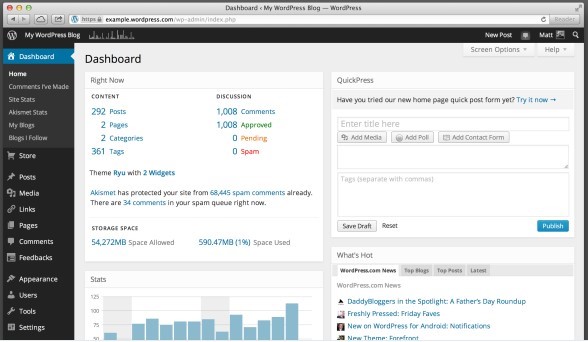
Image source: WordPress
- Navigate to Plugins > Add New.
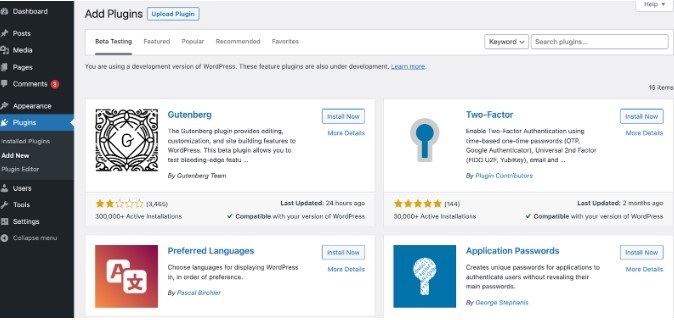
Image source: WordPress
- Search for your preferred SEO plugin.

- Click “Install Now” and then “Activate”.
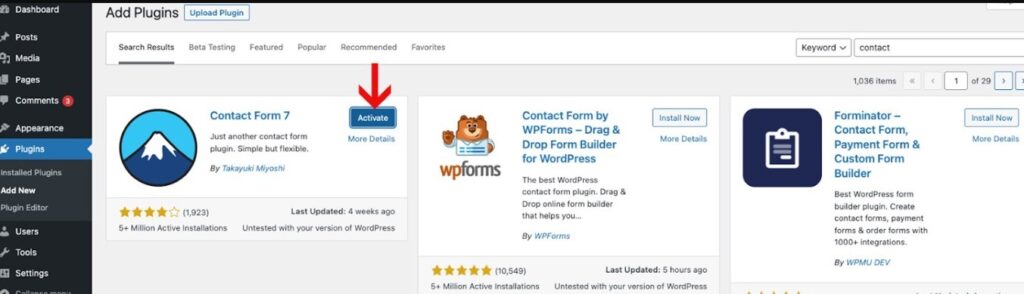
2. Configuring the SEO Plugin
Upon installation, proceed to configure the plugin with the following settings:
Image source: Semrush
- Establish a name for your site, description, and primary keyword.
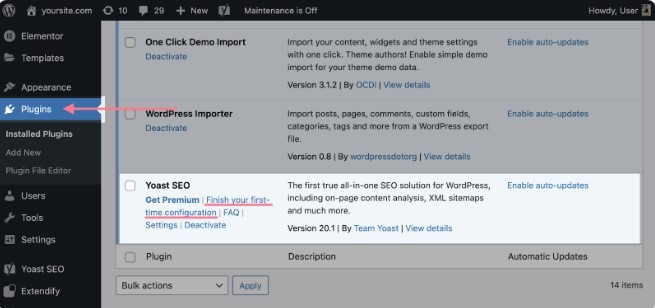
- Customize the title format, meta description, and keyword usage for posts, pages, and archives.
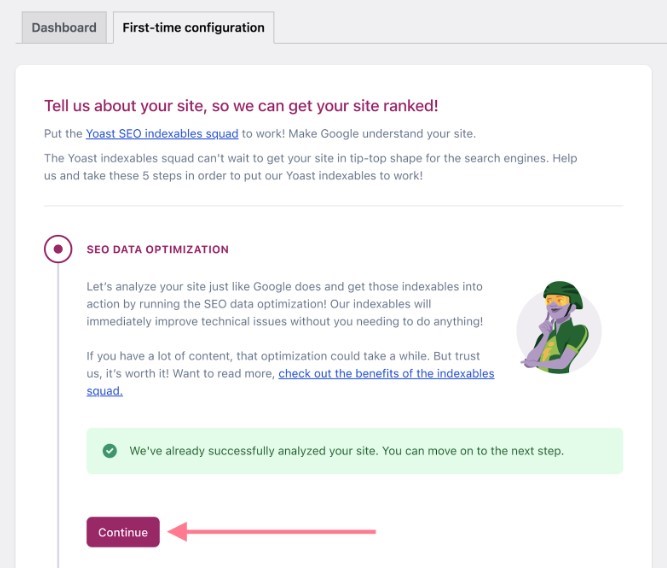
- Activate XML sitemaps to facilitate search engine indexing of your site.
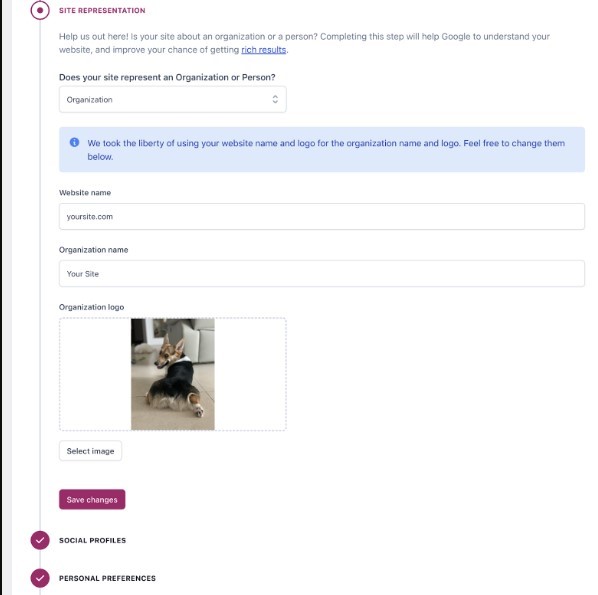
- Integrate your social media profiles to encourage social sharing and engagement.
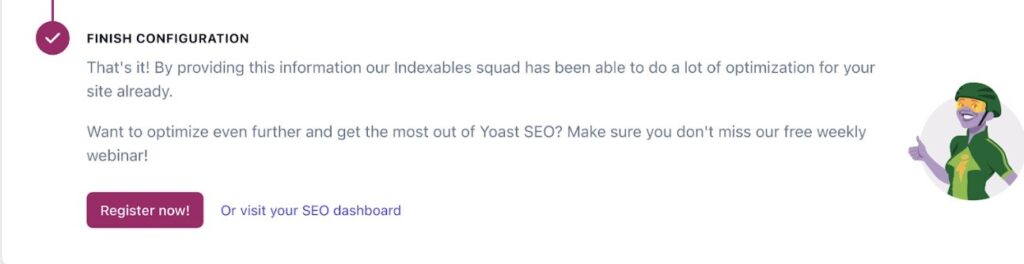
Adding Keywords to WordPress Content
1. Optimize Your Blog Posts and Pages
Enhancing your WordPress blogs will often capture the attention of your target market, ensuring your website ranks higher than your competitors. You may not effectively reach potential customers without optimization due to low visibility.
To ensure an optimal on-page SEO for your blog, implement these key strategies:
- Craft compelling titles that include primary keywords naturally to improve search visibility.
- Write concise meta descriptions incorporating keywords to boost click-through rates.
- Use keywords in headings (H1 for primary, H2, and H3 for secondary) to enhance readability and structure.
- Integrate keywords naturally throughout the content
- Incorporate variations and related terms for better engagement.
- Enhance SEO and accessibility using keywords in alt text and image file names.
- Edit and proofread every informational blog post to ensure it is error-free.
- Use pictures and images relevant to the blog post to improve the general appearance and reader’s interest.
- Make content easy to consume by formatting it for readability and SEO optimization.
- Facilitate easy sharing by adding one-click social sharing codes to your blog.
- Verify all links within the content to maintain a seamless user experience.
- Encourage user interaction and conversions by including a compelling call-to-action(CTA) in your blog posts.
2. Optimize the URLs
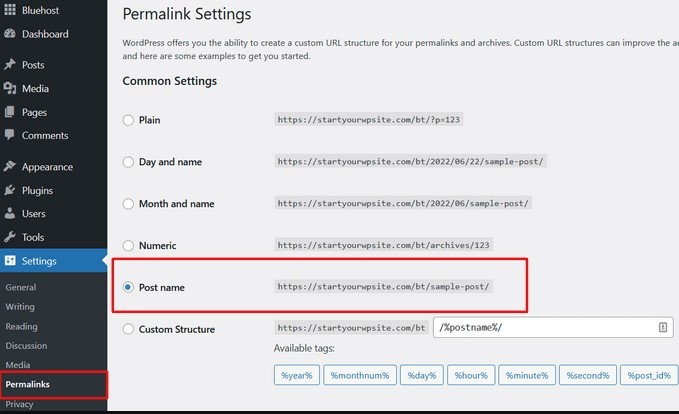
Image source: wpbeginner
Optimizing WordPress URLs improves search engine crawling and indexing. Using descriptive keywords in URLs can increase visibility and attract more organic traffic.
Keep URLs concise and free of unnecessary words or characters. For instance, use “yourwebsite.com/seo-keywords” instead of “yourwebsite.com/123456.”
3. Use Keyword for Internal Linking
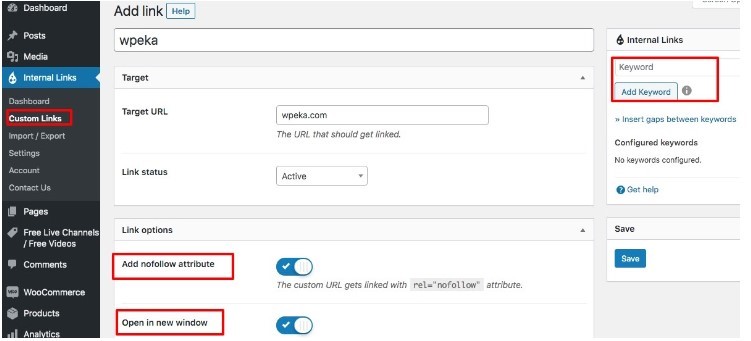
Efficient internal linking creates a cohesive and optimized website. It benefits search engines and visitors, boosting traffic and engagement on WordPress sites.
To maximize effectiveness, use keywords in the anchor text of internal links. This distributes link equity throughout the site and quickly directs visitors to relevant content.
Advanced Keyword Optimization
1. Use Long-Tail Keywords
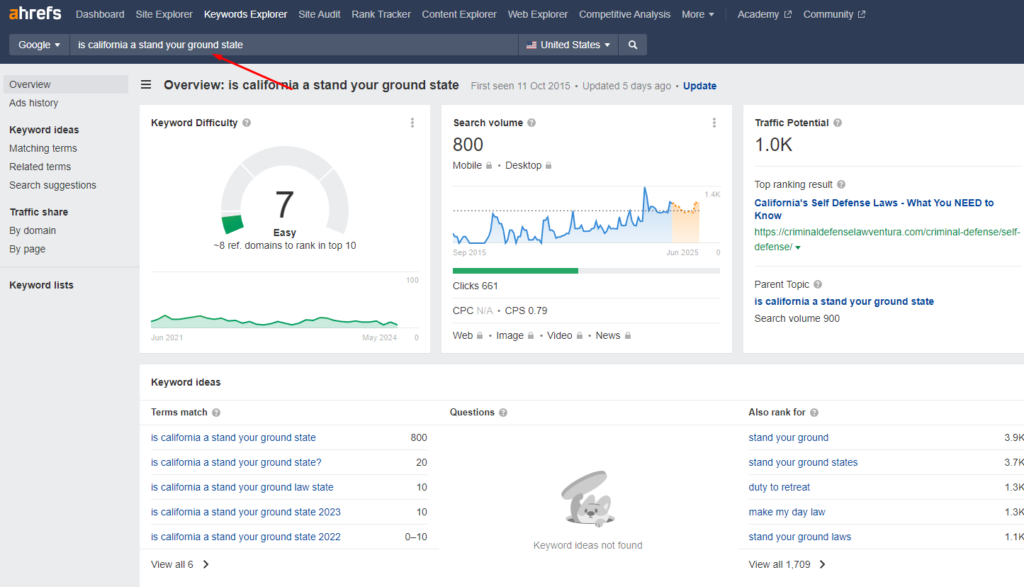
Use long-tail keywords on your web content to help attract specific, high-quality traffic. Users are likelier to use long-tail keywords in the consumer funnel when looking for information or a product.
2. Keyword Density and Placement
Avoid keyword stuffing, which can harm your site’s ranking. Ensure that the frequency of the keywords on a website is not higher than 2 %.
Placing the keywords strategically, for instance, in the first paragraph of the web page, on the heading, and within the content.
3. LSI Keywords
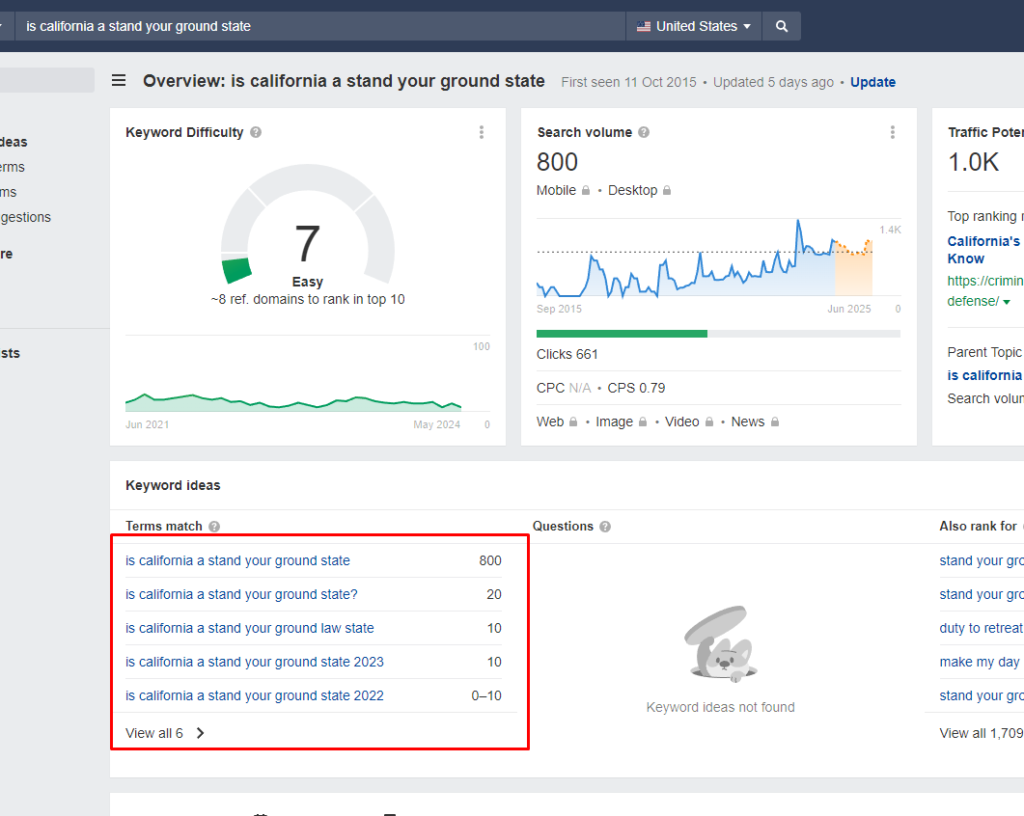
Ensure each blog is well-researched and populated with LSI keywords that enhance its meaning and relevance. Latent Semantic Indexing (LSI) keywords describe related content to the search, enabling search engines to understand the content wholly.
Monitor and Adjust SEO Strategies
Monitoring SEO performance aims to enhance your site’s visibility, boost organic traffic, and increase conversions. Key performance indicators (KPIs) for tracking SEO performance include:
- Organic traffic
- Keyword rankings
- Click-through rate (CTR)
Here’s how you can monitor your SEO performance in WordPress:
- Install an SEO plugin
- Open the Search Statistics Module
- Check search impressions and clicks
- Track SEO changes and their impact using the SEO Revisions module
- Monitor the impact of Google Algorithm updates
- Track keyword rankings through Search Statistics
- Evaluate content performance. Metrics like Clicks, Impressions, Position, and position changes provide insights into content performance on SERPs.
Mistakes to Avoid when Adding SEO Keywords in WordPress
While WordPress is SEO-friendly, common mistakes can still occur. Here are some critical WordPress SEO mistakes to avoid, along with tips to help you steer clear of them:
1. Ignoring Keyword Research
Targeting irrelevant or low-traffic keywords is unproductive. Use tools like Google Keyword Planner, SEMrush, and Ahrefs to find high-traffic keywords.
Ensure these keywords are used organically in your content, including titles, headers, and meta descriptions.
2. Keyword Stuffing
Avoid the temptation to overuse keywords. Keyword stuffing can result in a negative user interaction and might lead to search engine penalties. Focus on creating high-quality, relevant content that naturally incorporates keywords.
3. Poorly Optimized Meta Tags
Meta titles and descriptions are crucial for SEO. Each page should have unique and creative meta titles and descriptions with relevant keywords. Set up meta tags manually or use plugins like Yoast SEO or All in One SEO Pack.
4. Ignoring User Experience
While keywords are important, the overall user experience should not be compromised. Ensure your content is easy to read, engaging, and provides value to the reader. A positive user experience can lead to higher engagement and better SEO performance.
5. Duplicate Content
Quality content is essential. Avoid plagiarism and ensure your articles are interesting and well-written. Use anti-plagiarism tools like Copyscape to check for uniqueness, especially when working in a team.
6. Not Using Analytics
Failure to track and analyze your SEO efforts can lead to missed opportunities. Use analytics tools to measure the effectiveness of your keywords and make data-driven decisions to improve your strategy.
7. Neglecting Image Optimization
Large images can slow down your website. Use plugins like Smush or EWWW Image Optimizer to reduce image sizes. Include appropriate alt tags with keywords to enhance search engine visibility.
8. Ignoring Mobile Optimization
A mobile-friendly website is crucial for SEO. Choose a responsive WordPress theme and use the Google Mobile-Friendly test to evaluate your site’s mobile compatibility.
9. Inadequate Internal Linking
Internal links improve site traffic and indexing. Link articles or pages within your site to enhance user navigation and search engine visibility. Use plugins like SEO Internal Links to manage links effectively.
Conclusion
To effectively add SEO keywords in WordPress, you must conduct thorough keyword research, strategically place keywords, and continuously optimize your content.
The right tools and techniques can boost your website’s visibility and traffic. Since SEO constantly evolves, staying updated with the latest trends and algorithms is crucial.
This ensures you can adapt and maintain effective SEO strategies. Professional service providers must embrace continuous learning to stay competitive in the market.

